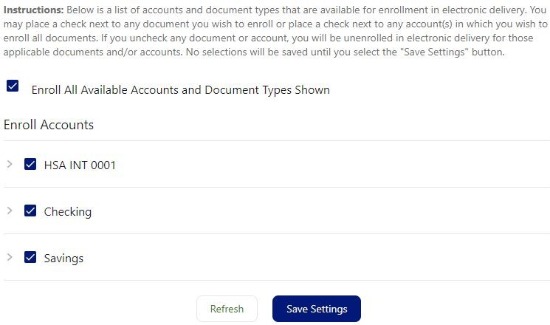The Safest and Easiest Way to Receive Your Bank Statements
Sign up for Electronic Statements (eStatements) today to reduce the risk of lost or stolen mail and receive email notifications when your statements are ready. With eStatements you can view, download and print your bank statements anytime.
In order to take advantage of eStatements, you must be enrolled in Online Banking.
If you are currently an Online Banking customer log in and follow the instructions below:
eStatement Enrollment via Desktop
- Log in to Online Banking.
- Select "Accounts" from the left-hand side menu.
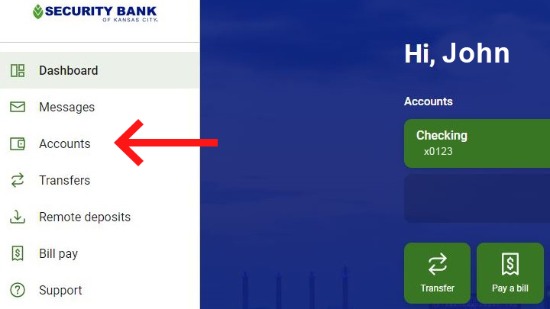.jpg)
- Select one of your accounts.
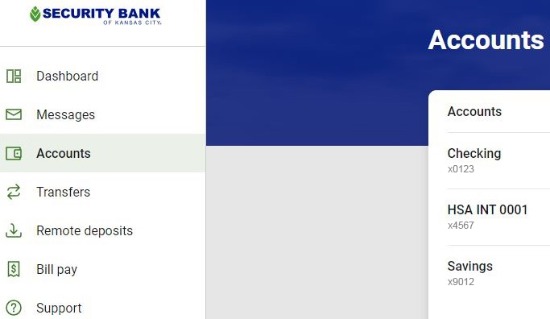.jpg)
- Select the "Documents" Button.
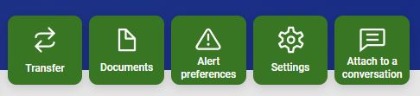
- Select the "Sign Up/Changes" tab.

- Follow the final instructions to enroll your accounts.
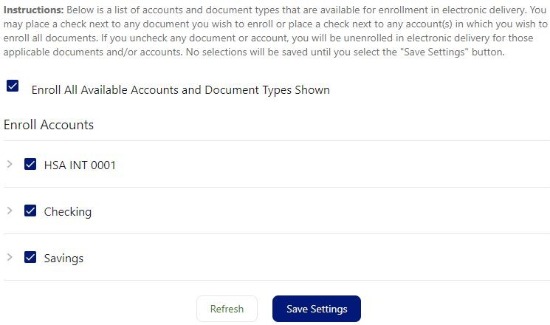
eStatement Enrollment via Mobile App
- Log in to Mobile Banking.
- Select the "Documents" Button.
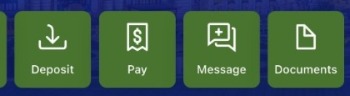
- Select the "Sign Up/Changes" tab.

- Follow the final instructions to enroll your accounts.